Result
Language & Location Guide For Your Online Casino
Language & Location Guide For Your Online Casino
How To Implement Hreflang Tags Correctly
Implementing localised versions correctly and reaching the right people is
a key element to a successful online casino. It is important that you explicitly indicate
which language, and/or region-specific pages in order for Google to understand and find
alternative language versions of the same page. To achieve this, you must correctly
implement hreflang tags in your websites source code, on every page and domain or
sub-directory.
The hreflang attribute should be placed in the HTTP header on each page.
Each tag should include a reference to itself as well as to their language or location
alternative.
Example
For example; if you want to target Spanish speakers in
Spain, with the .com version of your website you would implement the following:
<link
rel="alternate" href="https://website.com/page" hreflang="x-default"
/>
<link rel="alternate" href="https://website.com/es/page" hreflang="es-ES
/>

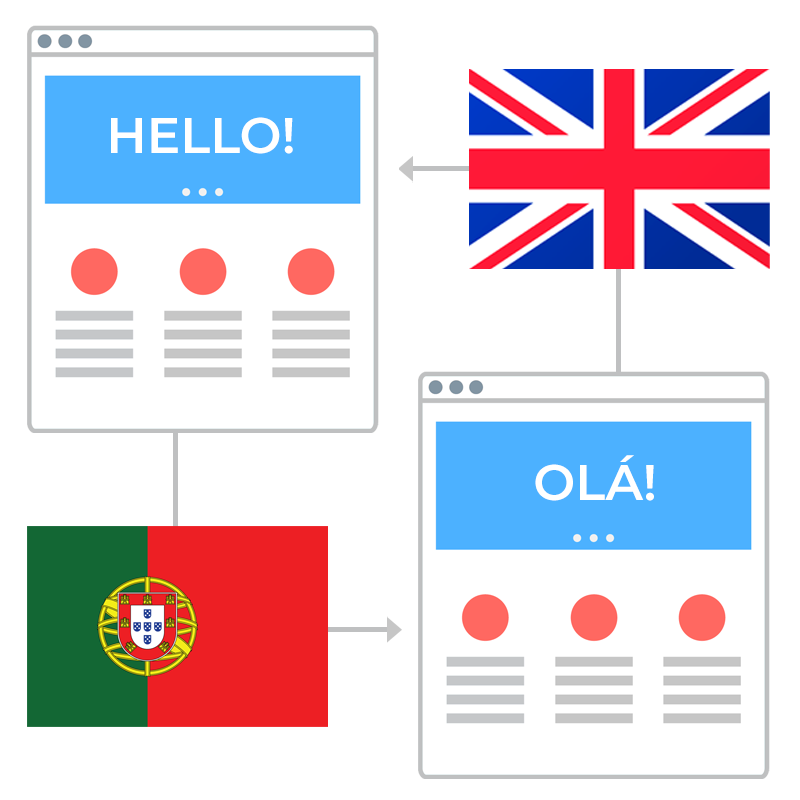
Consequences of no hreflang tags
How Google Will Treat Your Online Casino
& Translated Content
If your online casino returns different content based on preferred language
or location, Google may not crawl, index or rank all of your content for different locals,
this is not something to be concerned about. As long as your hreflang tags are implemented
correctly you will send a clear signal to search engines that they are in the right place
and thus allow search engines to show the right content to the right people.
Managing International And Multilingual iGaming websites
If your website offers content to users in different countries, locations and in
different languages, by using hreflang tags you can include identical content in multiple languages
on your website. To ensure you meet Google guidelines, here are a few ways to manage your
international or multilingual iGaming website:
Use different URLs for different language versions
Google advises that you should have a unique URL for every language version of your
website and pages. As advised throughout our previous articles on operating casinos at a global
level. We would recommend the use of subdirectories. For example, https://website.com -
https://website.com/de - https://website.com/es and so on…
Make sure the language is obvious & clear
You shouldn't rely on Google translate 100% of the time, certain regions or
countries may describe things differently and the translation may not be accurate.
For example,
the Spanish translation of "slots" is ranuras but translated back to English means
slot, which is not in the context of "slot machines". Furthermore,
the Spanish translation of slot is Espacio, but translated back
into English means "space".
Let the user switch the page language
Usually online casinos will provide users with the option to switch their
location/currency and language on their website. It is important to avoid automatic redirection
based on the users perceived language, redirects may prevent users as well as search engines from
viewing all of the versions of your website.
Hreflang Tag Generator
If you want to practice, you can use our hreflang tag generator below to help.
1. Add the url where your country and language specific page resides. For example it might be: https://www.example.com/de/ for pages targeting Germany in German.
2. Select the country you are targeting from our drop down list. This is optional. If you select a country you will find a list of languages supported in that country in the "Select a Language" drop down.
If you have not selected a country to target, you will be shown a list of all languages, including a fall back option "x-default".
3. Click on "Add" to add your tag to the list of all hreflang tags.
Once you're ready you can copy all of the tags and use them wherever you like.
If you want to delve deeper into hreflang tags the best starting point is the Google support documentation https://support.google.com/webmasters/answer/189077
If you would like help or advice regarding implementation of hreflang tags or any aspect of International SEO, please get in touch.