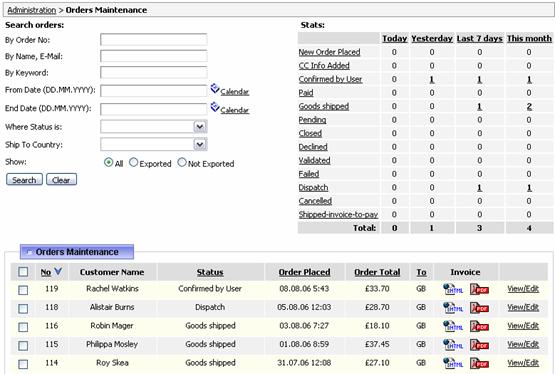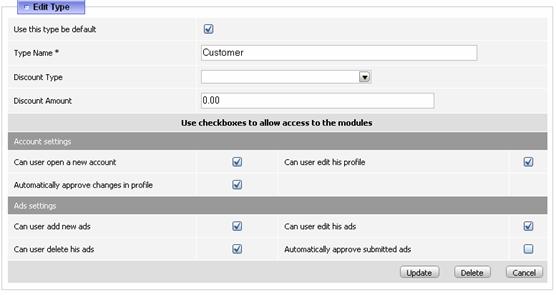In order to successfully manage your online shop in a fast efficient manner, SAYU includes a user-friendly administrator interface, which allows you to undertake all necessary tasks, such as adding products and categories, without the need for programming.
3.1 Admin Accounts
As your website develops, you may find that you require several administrator accounts, limiting access for each to specific modules. For example, you may wish for one type of administrator to manage your forum, but you don't want to give them access to your order and customer details. Another example would be that you wish to give access to an administrator to add products, but not be able to edit customer accounts.
SAYU's platform allows you to set up as many administrator accounts as seen necessary, and specify privileges/access to each.
3.2 Product and category management
Adding products and categories is a very easy task; once you select the 'add' button you can specify all product details in a WYSIWYG (what you see is what you get) editor. It is also possible to 'preview' what your new product page will look like before putting the product onto your live store; enabling you to spot any mistakes or make any final additions before the general public view it.
SAYU also enables you to edit several products at once, thus saving time from manually editing each product individually.
The SAYU platform also allows you to both import and export products and/or categories in .csv file format. This can prove to be a useful feature, for example, you may be provided with a database of products from your manufacturers which you need to add to your shop. (When you are adding hundreds of products this can prove to be very time efficient)
Froogle™, a free advertising shopping service provided by Google™, is fast becoming a popular tool within the search world.
In order to join to Froogle's™ services (which are free), users must upload a data feed of all necessary products in tab delimited text file format.
The SAYU platform enables you, at the click of a button, to export selected products into a formatted file, suitable for immediate upload to Froogle™.
In order to successfully manage the sale of products online, it is vital to keep track of product stock levels; SAYU enables you to enter stock levels when creating/editing a product. When a user purchases one or more product/s, the stock level for the product/s is automatically reduced.
3.3 Order Maintenance
As the user proceeds through the aforementioned checkout process, the status of the order changes from 'new order placed' > 'CC Info Added' > 'Confirmed by user'.
After this, the admin may want to change the status several times to either 'Paid', 'Goods Shipped', 'Pending', 'Closed', 'Declined', 'Validated', 'Failed' or 'Dispatched' or any other custom defined order status. This is easily accomplished within the administration interface via the specific order details.
This user status is useful for both administration purposes and customer needs, and is therefore available for logged in customer to view via their 'user homepage' (as mentioned in section 2.6).
It is possible to set up email notifications to an administrator and/or customer at any defined point when the order status changes. Most importantly your customer may want to know that their order has been received and that it has been shipped.
All order details are stored in the SAYU system and may be easily printed. Order details contain full order information such as products, quantity, price, customer details, and finally payment details.
The card details within an order are shown without the last four digits (or all but last four if preferred); using personal payment method these digits are emailed to a specified email address for security reasons, ready for payment processing.
As the image below shows, order's can be searched for using a variety of search terms (shown on top left) including order number, name, email address, keyword, date, status, and finally shipped to country.
The Orders can be even further searched from the statistical table (on the top right), which displays how many orders, for each status, which were purchased over the last month.
|
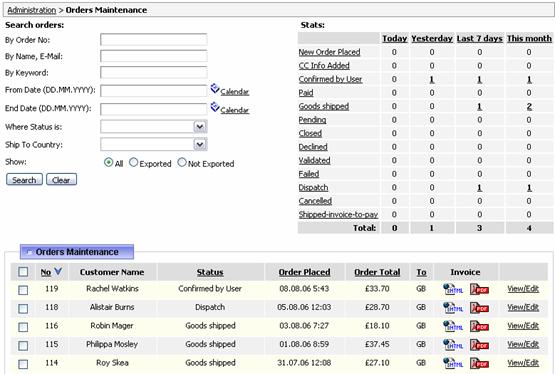
|
From this order maintenance page, it is possible to generate packing slips/ invoices in both HTML and PDF format. The format of these pages (logo etc) can be fully customised.
At some point you may receive fraudulent orders, in order to prevent these in the future SAYU interface includes a 'Black IP' feature. This feature enables you to either highlight any banned IP orders; this means that on the orders maintenance list, they will be highlighted in red, or, completely block the order.
3.4 Custom and Real-time Shipping
Not everyone will use the same shipping rules, so the SAYU platform has been developed so that it is easy to set up custom shipping settings. For example you may wish to offer 2 types of services, next day delivery and 2-4 working days; the next day delivery at £5.00 and 2-4 working days as free. You may only decide to offer one type of shipping, and in this event, the shipping option will be set as default.
It is possible to define within the shipping type settings, to which country or countries the shipping type is applicable to.
Shipping fees can be either calculated by per order, per item, weight per order or price of order. It is possible to define if shipping should be taxable or not; if so, this amount will be added onto the total tax at the checkout.
SAYU platform also includes real time shipping modules for UPS, USPS and FedEx.
If you require any additional handling fees to be added additionally to the shipping fee, this can be defined in the shipping settings also.
3.5 Content management
A standalone shop may not be enough to suit your business needs; you may have many pages of content which you wish to include, or even just wish for one additional page for reasons such as promoting a certain type of service your company offers but is not directly sold on your website. For any reason you may feel the need, SAYU enables you to easily add a new page to your current website.
Each new page as default follows in the same style of the rest, but may be individually styled if needed, and is easily added as an additional section or sub-section component on your main menu and/or as a link in the footer.
When setting up the new page you can define if the new page will open in the same window or within a popup window, it is also possible to get body from a file or to set up a page redirect.
3.6 Registered Users and User groups
In order to keep control of yor customers, and to assign any particular users with discount or offers, it is possible to define users into groups (previously mentioned).
Each user group may be edited and provided with discount, or have specific administrative settings. For example you may not wish for new customers to be able to post Ads, only established customers which you trust.
|
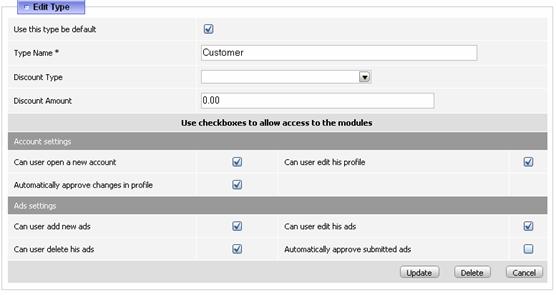
Figure 3.6.1: The user type settings
|
3.7 Newsletters
In order to keep your company in your customer's minds, and/or to inform customers of special offers and/or discounts, SAYU enables you to easily create and send newsletters to any type of user/customer you define including registered customers, subscribe customers, customers who purchased products and finally, administrators.
It is possible to then send the newsletter and define the cycles in which they are sent; how many to send per cycle and the time delay between each.
3.8 Management Reports
The SAYU system allows for three types of management reports:
- Product reports: Product reports allow you to filter through your product to discover which items are in/out of stock.
- Order reports: Allow you to perform reports for orders placed, based for a time period, and/or order status. The way in which this search works is very similar to that used within the sales orders page, as previously shown.
- Helpdesk reports: This provides you with statistics for emails which each user has sent; once again this may be filtered by time period or time period (to and from date).
|
3.9 Security features
In order to develop a safe shopping environment for your customers, all SAYU hosted websites come complete with an SSL certificate (https://secure.sayu.co.uk)
SSL, pronounced as separate letters, is a secure protocol used for transmitting private documents through the internet such as credit card details, home details etc. In short, SSL protects your customer's information from being hacked from the internet. Most people these days will only purchase items from websites containing such a certificate. When being transferred onto secure page, the URL changed from
"http://" to "https://".
SSL is supported for both Netscape (Firefox) and Internet Explorer browsers.
If your business already has an SSL certificate/Hosting, SAYU can easily be set up to work on this.
In order to ensure full security for your customers shopping online, SAYU also employs MD-5 encryption for database entries such as credit card details and user passwords.
The administrator area is also password protected, we advise all customers to use alphanumeric values which may not be easily guessed.
If a customer forgets his/her password, and is unable to access it via the 'forgotten password' functionality within the log in page, it is possible for the administrator to recall this from the customer account list.
|